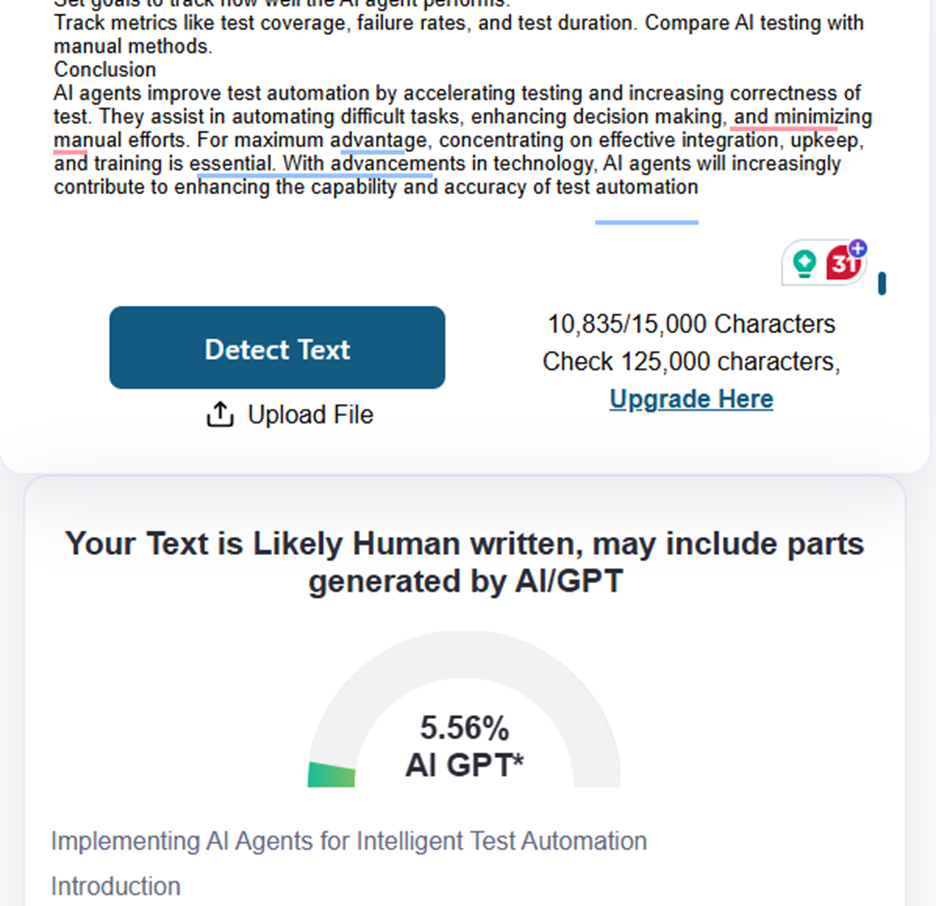
Introduction
Test automation is no longer just about running scripts to catch broken features. It has changed a lot. Now, the focus is on making testing faster, smarter, and more flexible. This is where testing AI starts to make a difference.
If you want your test suites to be more clever and quick to react, using AI agents could be the step you need to take. These agents learn from past patterns. They adjust when things change often. They can also guess where things might fail before it happens. Simply put, they help take smart test automation to a higher level.
In this article, you will learn what testing AI really is, how these AI agents work in the background, and how you can start using them to create a better and more future-ready testing process.
What Are AI Agents in Test Automation?
AI agents in test automation are smart systems built to handle testing tasks that usually need human thinking. They are different from regular scripts that follow the same steps every time. These agents can learn from old test data, adjust when the app changes, and decide what needs testing next.
You can think of them like smart helpers for testing. They look at patterns, understand how your app is built, and point out which parts need more attention. Whether it is choosing the right test cases, changing test scripts, or guessing where bugs might show up, AI agents can manage a lot of the hard work.
The main part of these agents is testing AI. This means using artificial intelligence methods to make testing better and faster. It includes machine learning, understanding natural language, and finding patterns. These tools help AI agents get better over time. As they collect more data, they become more accurate and dependable.
Benefits of Using AI Agents for Testing
Here is how they can help in your daily work:
- Smarter Test Case Selection
AI agents guide you to focus on what matters most. Instead of running every test, they check the data and pick the tests that are more likely to catch bugs. This helps save time and effort.
- Self-Healing Scripts
Sometimes, tests fail because someone changed the name or place of an element. AI agents can spot these small changes and fix the test scripts on their own. This helps reduce the work needed to maintain them.
- Faster Feedback Loops
Since these agents learn from past test runs, they quickly find the problem areas. This gives you quicker and more accurate feedback.
- Improved Test Coverage
AI agents can find missing parts that you may overlook. They look at user activity, past data, and how the app flows to suggest more test cases that you might not think of.
- Reduced Human Effort
They handle boring and repeated tasks—like checking the UI or running regression tests. This gives your QA team more time to do important work like exploring the app, planning better, and improving quality.
- Better Adaptability to Change
When the code changes often or the UI gets redesigned, AI agents can keep up. They do not depend on fixed steps, which makes them more flexible when things change quickly.
How Testing AI Agents Work
So, how do testing AI agents actually do their job? In simple terms, they watch, learn, and adjust—just like a smart human tester would. But they do it faster and can handle much more data.
Here is a simple look at what happens behind the scenes:
Learning from Data
AI agents learn by going through data from past test runs, logs, how users interact with the app, and even problems that showed up in production. This helps them learn how the app works and where issues usually happen.
Identifying Patterns
They study trends and behaviors. Over time, they start seeing patterns—like which parts of the app often break after new changes, or which user paths are used the most. This helps them focus on those areas while testing.
Making Decisions
They do not just run all the tests without thinking. These agents decide what to test, when to run it, and how to test it. For example, if there is a small change in the user interface, they might only run the tests that matter for that part.
Self-Healing Test Scripts
One very helpful feature is their ability to fix broken scripts on their own. If something changes in the code and a test fails because of it, the agent can find another way to locate the element and update the test without needing manual changes.
Continuous Learning
These agents do not stop after the first setup. They keep learning over time. The more test data they get, the better they become at finding problems and improving how testing is done.
Implementing AI Agents in Your Workflow
Adding AI agents to your testing process can really improve things. But you need to plan carefully. Here’s how to add them smoothly to your workflow:
1. Evaluate Your Current Testing Strategy
Before using AI agents, look at your current testing approach. Identify the problems you face. Are your test scripts breaking often? Do you get slow feedback or have limited test coverage? Knowing your challenges will help you figure out how AI can help.
2. Choose the Right Tools and Frameworks
Not all AI testing tools are the same. Pick tools that fit your project and work well with your current tech. Some popular choices are Testim, Functionize, and Mabl. Make sure the tool has features like self-healing, smart test selection, and continuous learning.
3. Set Clear Goals for AI Integration
Decide what you want to achieve with AI. Do you want to speed up regression testing? Make tests more accurate? Or reduce manual work? Having clear goals will guide your use of AI and help you measure its success.
4. Train Your AI Agent
Your AI agent needs data to learn. Give it past test data, logs, and results. The more data it has, the better it will get at spotting patterns and predicting issues.
5. Integrate with Your CI/CD Pipeline
AI agents work best when they are part of your CI/CD pipeline. This means they can run tests automatically when new builds are deployed. Tools like Jenkins can trigger AI powered tests to keep your tests up-to-date.
6. Monitor and Adjust
Once your AI agent is running, don’t leave it unchecked. Watch how it’s performing. Is it predicting failures well? Is it adapting to changes in your app? If needed, adjust how it learns and give it more data to improve.
7. Scale as Needed
As your project grows your testing needs will change. Once you are comfortable with your AI agent, you can expand its role. It can test more features, environments, or even handle more exploratory testing. Over time, it will need less help from you.
Popular Tools Leveraging AI for Test Automation
AI tools are transforming how we approach test automation, making it faster. Here are some popular tools that use AI to improve your testing process:
LambdaTest KaneAI
KaneAI by LambdaTest is a GenAI-Native testing agent that allows teams to plan, author and evolve tests using natural language. It is built from the ground up for high-speed quality engineering teams and integrates seamlessly with the rest of LambdaTest’s offerings around test planning, execution, orchestration and analysis.
Smart Test Automation: KaneAI learns from your test data and selects the best tests to run.
- Self Healing Test Scripts: Automatically detects and adapts to UI changes, reducing the need for updates.
- Cross Browser Testing: Ensures your app works well across different browsers and environments.
- Visual Testing: Checks for visual issues across browsers using image comparison.
Functionize
Functionize combines AI and cloud technology to deliver faster test creation and execution with minimal effort required.
- Self-Healing Test Scripts: Automatically fixes broken scripts, reducing manual work.
- Intelligent Test Generation: Uses AI to analyze usage patterns and generate test cases.
- Predictive Analytics: Offers insights into potential weak points in your application.
Sahi Pro
Sahi Pro simplifies testing tasks by offering easy automation with AI features.
- Auto Healing: Adjusts test scripts in response to UI changes, cutting down on manual updates.
- Natural Language Processing: Lets users write test cases in plain language, making automation more accessible.
- Cross Platform Testing: Supports web, desktop, and mobile testing, using AI to improve efficiency.
Katalon Studio
Katalon Studio incorporates AI into its test automation framework, enabling both scripted and unscripted testing.
- Intelligent Object Recognition: AI detects objects to guarantee tests operate effectively in changing settings.
- Codeless Test Automation: Enables users to automate testing without having to write complicated code.
- Integration with Testing Pipelines: Links to your testing workflow to guarantee ongoing testing
5. TestCraft
TestCraft is a codeless test automation platform that uses AI to adjust and adapt tests.
- Auto-Healing Test Scripts: Detects changes in the UI and updates test scripts automatically.
- Visual Test Creation: Lets users create tests using an easy interface, making test creation quicker.
- Integration with Tools: Supports integration with testing tools like Jenkins to keep tests running smoothly.
Best Practices for Testing AI Agents
To ensure AI agents function effectively during testing, adhering to best practices is essential:
Ensure Quality Training Data
- AI agents learn from data. You need good, varied, and relevant data for proper training.
- Use past test data, logs, and user behavior data. Make sure it’s clean and covers different situations.
Regularly Update the AI Agent
- AI agents must keep learning. Without updates, they can become outdated.
- Set up a process to update the AI agent with new data from tests, production issues, and feedback.
Monitor AI Agent Performance
- AI agents work on their own, but they still need to be checked.
- Track the agent’s performance. If it makes mistakes, review the training data or settings to fix it.
Test AI Agents in Controlled Environments First
- Before using AI agents in real environments, test them safely first.
- Run the agent in test environments. Try different situations to see how it performs.
Collaborate with Development and QA Teams
- AI agents should support your current testing, not replace it.
- Work closely with developers and QA teams. Understand app changes and make sure AI fits well with your process.
Establish Metrics and KPIs
- Set goals to track how well the AI agent performs.
- Track metrics like test coverage, failure rates, and test duration. Compare AI testing with manual methods.
Conclusion
AI agents improve test automation by accelerating testing and increasing correctness of test. They assist in automating difficult tasks, enhancing decision making, and minimizing manual efforts. For maximum advantage, concentrating on effective integration, upkeep, and training is essential. With advancements in technology, AI agents will increasingly contribute to enhancing the capability and accuracy of test automation